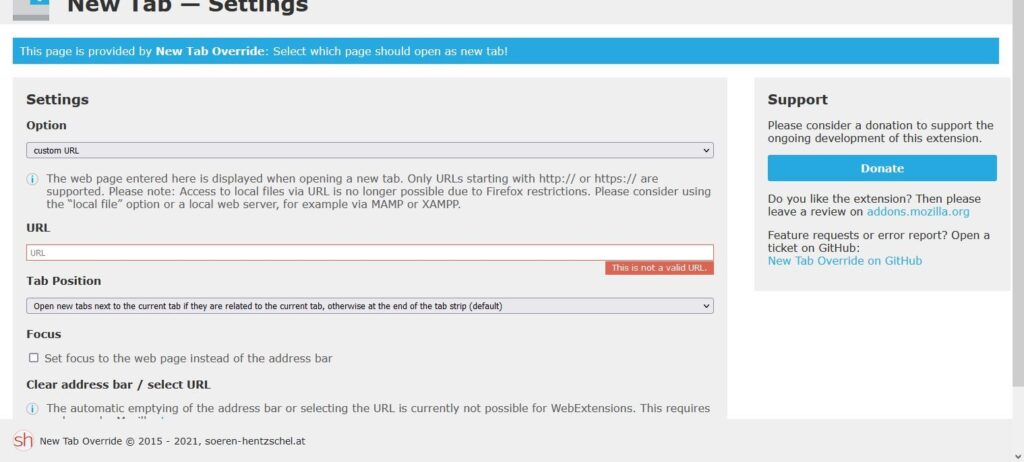
Buster: The Ultimate Solution to Defeat CAPTCHAs
In the ever-evolving landscape of internet security and accessibility, CAPTCHAs (Completely Automated Public Turing test to tell Computers and Humans Apart) have become a ubiquitous tool to protect websites from bots. However, these challenges can be frustrating for legitimate users, hindering their online experience. Enter Buster, a browser extension designed to solve CAPTCHAs, making the web more accessible and user-friendly. This article delves into what Buster is, how it works, its benefits, limitations, and the ethical considerations surrounding its use.
What is Buster?
Buster is a free and open-source browser extension that helps users solve audio CAPTCHAs. It works by leveraging speech recognition technology to transcribe the audio challenge and automatically enter the solution. This extension is particularly useful for individuals with visual impairments or those who find CAPTCHAs generally difficult to solve. Buster aims to bridge the gap between security measures and user accessibility, providing a seamless browsing experience without compromising website protection.
The core function of Buster revolves around bypassing audio-based CAPTCHAs, which are commonly used by services like reCAPTCHA. Instead of manually listening to and typing the distorted audio, Buster automates the process, saving users time and effort.
How Buster Works: A Technical Overview
Buster’s functionality is built upon a combination of web technologies and speech recognition APIs. Here’s a breakdown of how it works:
- CAPTCHA Detection: The extension monitors web pages for CAPTCHA challenges, specifically those that offer an audio option.
- Audio Extraction: Once an audio CAPTCHA is detected, Buster extracts the audio file from the website.
- Speech Recognition: The audio file is then sent to a speech recognition API, such as Google Speech Recognition, which transcribes the audio into text.
- Solution Submission: The transcribed text is automatically entered into the CAPTCHA input field, and the form is submitted.
The process is designed to be seamless and transparent to the user. With a single click, Buster handles the entire CAPTCHA solving process, allowing users to proceed without interruption.
Benefits of Using Buster
The advantages of using Buster are numerous, making it a valuable tool for a wide range of users:
- Accessibility: Buster significantly improves web accessibility for individuals with visual impairments or cognitive disabilities who may struggle with traditional CAPTCHAs.
- Time-Saving: It automates the CAPTCHA solving process, saving users valuable time and effort. No more straining to decipher distorted audio or typing in complex sequences.
- Improved User Experience: By eliminating the frustration associated with CAPTCHAs, Buster enhances the overall browsing experience.
- Increased Productivity: Users can focus on their tasks without being interrupted by time-consuming CAPTCHA challenges.
- Open Source: As an open-source project, Buster is transparent, customizable, and continuously improved by a community of developers.
Limitations and Challenges
While Buster offers significant benefits, it’s essential to acknowledge its limitations and the challenges it faces:
- Reliance on Speech Recognition Accuracy: The accuracy of Buster depends on the accuracy of the speech recognition API it uses. If the audio quality is poor or the API misinterprets the audio, the CAPTCHA may not be solved correctly.
- CAPTCHA Evolution: CAPTCHAs are constantly evolving to become more resistant to automated solving. This means that Buster may need to be updated regularly to keep up with new CAPTCHA designs.
- Privacy Concerns: Sending audio data to a third-party speech recognition API raises privacy concerns. Users should be aware of the privacy policies of the API provider and the potential risks involved.
- Website Compatibility: Buster may not work with all websites or CAPTCHA implementations. Some websites may use custom CAPTCHA solutions that are not compatible with the extension.
Ethical Considerations
The use of Buster raises several ethical considerations. While it can improve accessibility and user experience, it also has the potential to be misused for malicious purposes.
One key concern is the potential for Buster to be used to bypass security measures and engage in activities such as spamming, account creation fraud, and denial-of-service attacks. If Buster is used to circumvent security measures designed to protect websites from abuse, it could have negative consequences for website owners and other users.
However, it’s important to note that Buster is primarily intended to improve accessibility and user experience for legitimate users. When used responsibly, it can be a valuable tool for making the web more inclusive and user-friendly.
Developers of Buster encourage ethical use and discourage any activities that could harm websites or other users. They emphasize that Buster should be used to enhance accessibility and improve the browsing experience for individuals who genuinely struggle with CAPTCHAs.
How to Install and Use Buster
Installing and using Buster is a straightforward process. Here’s a step-by-step guide:
- Install the Extension: Buster is available as a browser extension for Chrome, Firefox, and other Chromium-based browsers. You can find it in the respective browser’s extension store.
- Enable the Extension: Once installed, make sure the extension is enabled in your browser settings.
- Encounter a CAPTCHA: When you encounter an audio CAPTCHA on a website, look for the Buster icon next to the CAPTCHA challenge.
- Solve the CAPTCHA: Click the Buster icon. The extension will automatically extract the audio, send it to a speech recognition API, and enter the solution.
- Verify the Solution: In some cases, you may need to verify the solution manually to ensure it is correct.
It’s important to note that Buster only works with audio CAPTCHAs. If a website uses a visual CAPTCHA, Buster will not be able to solve it.
Alternatives to Buster
While Buster is a popular choice for solving CAPTCHAs, there are other alternatives available. Some of these include:
- reCAPTCHA Alternatives: Some websites are moving away from traditional CAPTCHAs and using alternative methods to prevent bot activity, such as behavioral analysis and risk assessment.
- Human-Powered CAPTCHA Solving Services: These services employ human workers to solve CAPTCHAs on behalf of users. While they can be effective, they raise privacy concerns and can be expensive.
- Other Browser Extensions: Several other browser extensions offer CAPTCHA solving capabilities. However, it’s important to research and choose extensions from reputable developers to avoid security risks.
The Future of CAPTCHAs and Accessibility
The future of CAPTCHAs and accessibility is likely to involve a combination of technological advancements and evolving security strategies. As CAPTCHAs become more sophisticated, tools like Buster will need to adapt to stay effective.
One potential trend is the use of more advanced AI and machine learning techniques to distinguish between humans and bots. These techniques could involve analyzing user behavior, device characteristics, and other factors to assess the risk of bot activity.
Another trend is the development of more accessible CAPTCHA solutions that are easier for individuals with disabilities to solve. This could involve using alternative input methods, such as voice recognition or gesture control, or designing CAPTCHAs that are less visually demanding.
Ultimately, the goal is to create a web that is both secure and accessible to everyone. This will require a collaborative effort between website owners, security experts, and accessibility advocates to develop solutions that balance security and usability.
Conclusion
Buster represents a significant step forward in making the web more accessible and user-friendly. By automating the CAPTCHA solving process, it saves users time and effort while improving the browsing experience for individuals with disabilities. While it has limitations and ethical considerations, Buster remains a valuable tool for anyone who wants to bypass the frustration of CAPTCHAs and enjoy a smoother online experience. As CAPTCHAs continue to evolve, tools like Buster will play an important role in ensuring that the web remains accessible to all.
Remember to always use Buster responsibly and ethically, respecting the security measures put in place by websites and avoiding any activities that could harm others. By doing so, you can contribute to a more inclusive and secure online environment.
[See also: How to Improve Website Accessibility] [See also: The Future of Online Security] [See also: Ethical Hacking: A Comprehensive Guide]
