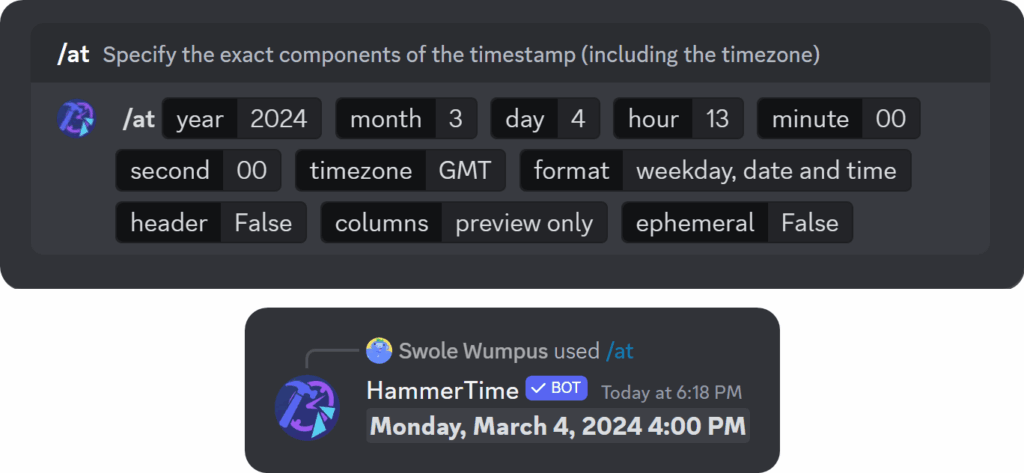
Discord Timestamp: The Ultimate Guide to Formatting Time on Discord
In the fast-paced world of online communication, Discord has emerged as a leading platform for communities, gamers, and friends alike. One of the platform’s lesser-known yet incredibly useful features is the Discord timestamp. This function allows users to display time in a dynamic, localized format that adapts to each viewer’s time zone and preferences. Understanding how to use Discord timestamps can significantly enhance the clarity and usability of your messages, making coordination and scheduling a breeze. This comprehensive guide will delve into everything you need to know about mastering Discord timestamps.
What is a Discord Timestamp?
A Discord timestamp is a special type of formatting code that, when entered into a Discord message, displays the time or date in a user-friendly way. Unlike simply typing out the time, Discord timestamps automatically adjust to each user’s local time zone. This eliminates confusion when coordinating events across different time zones. The magic lies in the underlying code, which leverages Unix time (also known as Epoch time) to ensure accurate and universal time conversion.
Why Use Discord Timestamps?
There are several compelling reasons to incorporate Discord timestamps into your Discord communications:
- Clarity: Timestamps remove ambiguity by displaying time in the recipient’s local time.
- Convenience: Users don’t need to manually convert time zones, saving time and effort.
- Professionalism: Using timestamps lends a polished and organized feel to your server or community.
- Accessibility: Timestamps are easily readable and understandable, improving accessibility for all users.
- Accuracy: By using Unix time, Discord timestamps ensure the time is displayed accurately regardless of location.
How to Create a Discord Timestamp
Creating a Discord timestamp involves using specific formatting codes along with a Unix timestamp. Here’s a step-by-step guide:
Step 1: Obtain a Unix Timestamp
The first step is to get the Unix timestamp for the time you want to display. A Unix timestamp is the number of seconds that have elapsed since January 1, 1970, at 00:00:00 Coordinated Universal Time (UTC). There are several ways to obtain a Unix timestamp:
- Online Converters: Numerous websites can convert a human-readable date and time into a Unix timestamp. Examples include Unixtimestamp.com and EpochConverter.com. Simply enter the desired date and time, and the website will provide the corresponding Unix timestamp.
- Programming Languages: If you’re a programmer, you can use various programming languages to generate a Unix timestamp. For example, in Python, you can use the
timemodule:
import time
time_in_seconds = int(time.time())
print(time_in_seconds)- Discord Bots: Some Discord bots have commands that can generate Unix timestamps directly within Discord. Check the documentation of your favorite bots to see if they offer this functionality.
Step 2: Use the Correct Formatting Code
Once you have the Unix timestamp, you need to use the correct formatting code to display it in Discord. The basic syntax is to enclose the timestamp within angle brackets <>, preceded by an at symbol @ and followed by a formatting style code. Here are the most common formatting style codes:
t: Short Time (e.g., 16:20)T: Long Time (e.g., 16:20:30)d: Short Date (e.g., 20/07/2024)D: Long Date (e.g., 20 July 2024)f: Short Date/Time (e.g., 20 July 2024 16:20)F: Long Date/Time (e.g., Saturday, 20 July 2024 16:20)R: Relative Time (e.g., 2 days ago)
For example, if your Unix timestamp is 1689860400, here’s how you would use each formatting code:
<t:1689860400:t>: Displays as 16:20<t:1689860400:T>: Displays as 16:20:30<t:1689860400:d>: Displays as 20/07/2024<t:1689860400:D>: Displays as 20 July 2024<t:1689860400:f>: Displays as 20 July 2024 16:20<t:1689860400:F>: Displays as Saturday, 20 July 2024 16:20<t:1689860400:R>: Displays as 2 days ago
Step 3: Paste into Discord
Simply paste the formatted code into your Discord message and send it. Discord will automatically convert the code into the appropriate timestamp format based on the user’s local time and settings.
Examples of Using Discord Timestamps
Here are some practical examples of how you can use Discord timestamps in various scenarios:
- Scheduling Events: “The meeting will start at <t:1689860400:F>.” This clearly indicates the date and time of the meeting, adjusted to each user’s time zone.
- Reminders: “Don’t forget to submit your reports by <t:1689860400:R>.” This provides a relative time, indicating how long until the deadline.
- Announcements: “The server maintenance will be completed by <t:1689860400:t>.” This gives users an idea of when the server will be back online in their local time.
Advanced Tips and Tricks
Using Timestamps in Bot Commands
If you’re developing a Discord bot, you can dynamically generate Discord timestamps based on various events or triggers. This can be particularly useful for creating automated reminders or announcements. [See also: Discord Bot Development Best Practices]
Combining Timestamps with Other Formatting Options
You can combine Discord timestamps with other formatting options, such as bold, italics, and underlines, to further emphasize important information. For example: “**Deadline:** <t:1689860400:F>”
Troubleshooting Common Issues
If your Discord timestamp isn’t displaying correctly, double-check the following:
- Correct Syntax: Ensure that you have used the correct syntax, including the angle brackets, at symbol, Unix timestamp, and formatting code.
- Valid Unix Timestamp: Verify that the Unix timestamp is valid and corresponds to the correct date and time.
- Discord Client Updates: Make sure your Discord client is up to date. Older versions of Discord may not fully support the timestamp feature.
The Future of Discord Timestamps
As Discord continues to evolve, the functionality and features surrounding Discord timestamps are likely to expand. Future updates may include more customizable formatting options, integration with other Discord features, and improved accessibility. Staying up-to-date with the latest Discord updates and documentation will ensure that you can take full advantage of these enhancements. Understanding how to use Discord timestamps effectively is a valuable skill for anyone who uses Discord regularly. Whether you’re coordinating events, setting reminders, or simply communicating with friends, Discord timestamps can help you streamline your communications and avoid confusion. By following the steps outlined in this guide, you can master the art of Discord timestamps and enhance your overall Discord experience. The Discord timestamp feature is a powerful tool that, when used correctly, can significantly improve communication and organization within your Discord server. This comprehensive guide has provided you with the knowledge and resources you need to start using Discord timestamps effectively today. The ability to display time in a localized and dynamic format is invaluable for coordinating events, setting reminders, and making announcements. Experiment with different formatting codes and explore the various ways you can incorporate Discord timestamps into your messages to enhance clarity and convenience. By mastering this feature, you can take your Discord communication to the next level and create a more organized and user-friendly experience for yourself and your community. Whether you are a seasoned Discord user or new to the platform, understanding and utilizing Discord timestamps will undoubtedly prove to be a valuable asset in your online interactions. So, embrace the power of Discord timestamps and unlock a new level of efficiency and clarity in your Discord communications.
Conclusion
Discord timestamps are an indispensable tool for clear and effective communication on the platform. By understanding how to generate and format these timestamps, you can ensure that everyone in your server is on the same page, regardless of their time zone. So go ahead, experiment with different formats, and make the most of this powerful feature!
