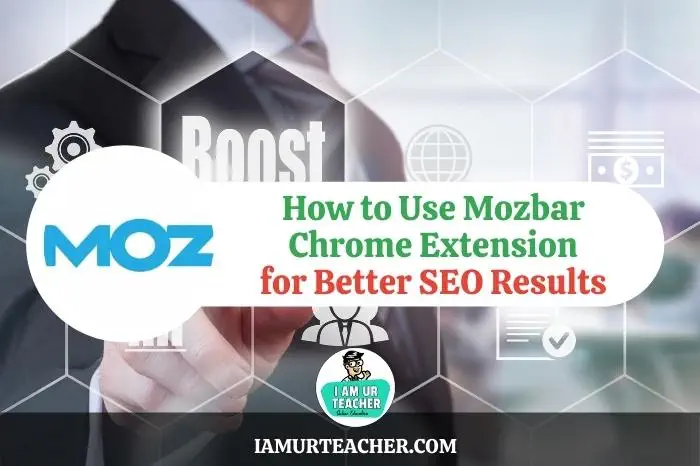
MozBar Chrome Extension: The SEO Tool You Need
In the ever-evolving landscape of Search Engine Optimization (SEO), staying ahead of the curve requires the right tools. One such tool, the MozBar Chrome Extension, has become a staple for SEO professionals and marketers alike. This powerful extension provides instant access to critical SEO metrics directly from your browser, enabling you to analyze website authority, backlinks, and on-page elements with ease. Whether you’re conducting keyword research, analyzing competitor strategies, or auditing your own website, the MozBar Chrome Extension can significantly streamline your workflow and provide valuable insights.
What is the MozBar Chrome Extension?
The MozBar Chrome Extension is a free SEO toolbar developed by Moz, a leading SEO software company. It integrates seamlessly with your Chrome browser, providing a quick and convenient way to assess the SEO health and potential of any website or webpage you visit. The extension displays a range of metrics directly in the browser toolbar and on the search engine results pages (SERPs), allowing you to quickly gauge the authority and relevance of different websites.
Key Features of the MozBar Chrome Extension
- Page Authority (PA): Measures the predictive ranking strength of a single page.
- Domain Authority (DA): Measures the predictive ranking strength of an entire domain or subdomain.
- Spam Score: Identifies potentially spammy sites.
- Link Metrics: Provides data on the number of backlinks to a page or domain.
- On-Page Analysis: Highlights on-page SEO elements such as title tags, meta descriptions, and headings.
- Custom Searches: Allows you to analyze search results in different countries and regions.
- SERP Overlay: Displays key SEO metrics directly on the search engine results page.
How to Install and Use the MozBar Chrome Extension
Installing the MozBar Chrome Extension is a straightforward process:
- Visit the Chrome Web Store: Search for “MozBar” in the Chrome Web Store.
- Add to Chrome: Click the “Add to Chrome” button to install the extension.
- Create a Moz Account: You’ll need a free Moz account to activate the MozBar Chrome Extension.
- Activate the MozBar: Once installed, click the MozBar icon in your browser toolbar to activate it.
Once activated, the MozBar Chrome Extension will display a toolbar at the top of your browser window. This toolbar provides an overview of key SEO metrics for the current page. You can click on the toolbar to access more detailed information and customize the settings.
Using the MozBar for On-Page Analysis
The MozBar Chrome Extension offers valuable insights into on-page SEO elements. By clicking the “Page Analysis” button, you can view the following information:
- Title Tag: The title tag of the page, which is a crucial element for SEO.
- Meta Description: The meta description, which provides a brief summary of the page’s content.
- H1 Heading: The main heading of the page, which should accurately reflect the page’s topic.
- Keywords: Highlights the keywords found on the page.
- Link Attributes: Shows whether links are follow or nofollow.
This information can help you identify areas where you can improve your on-page SEO and optimize your content for search engines. Make sure your target keyword is included in these important on-page elements.
Analyzing Search Engine Results Pages (SERPs) with MozBar
One of the most powerful features of the MozBar Chrome Extension is its ability to display SEO metrics directly on the SERPs. When you perform a search on Google, Bing, or other search engines, the MozBar Chrome Extension will overlay key metrics such as Page Authority, Domain Authority, and Spam Score next to each search result. This allows you to quickly assess the authority and relevance of different websites and identify potential competitors.
By analyzing the SERPs with the MozBar Chrome Extension, you can gain valuable insights into the competitive landscape and identify opportunities to improve your own website’s ranking. For example, if you notice that many of the top-ranking websites have high Domain Authority scores, you may need to focus on building more high-quality backlinks to your own website.
Benefits of Using the MozBar Chrome Extension
The MozBar Chrome Extension offers numerous benefits for SEO professionals and marketers:
- Time-Saving: Provides instant access to key SEO metrics without having to navigate to multiple websites or tools.
- Competitive Analysis: Allows you to quickly analyze competitor websites and identify their strengths and weaknesses.
- Keyword Research: Helps you identify relevant keywords and assess their potential.
- Website Auditing: Enables you to quickly audit your own website and identify areas for improvement.
- Link Building: Facilitates the identification of potential link building opportunities.
- Improved SEO Performance: By providing valuable insights and data, the MozBar Chrome Extension can help you improve your SEO performance and drive more traffic to your website.
MozBar vs. Other SEO Tools
While the MozBar Chrome Extension is a valuable tool, it’s important to understand its limitations and how it compares to other SEO tools. The MozBar provides a quick overview of key SEO metrics, but it doesn’t offer the same level of detail and functionality as more comprehensive SEO platforms like Moz Pro, Ahrefs, or Semrush. [See also: Ahrefs vs Semrush: Which SEO Tool is Better?]
However, the MozBar Chrome Extension is a great starting point for anyone who is new to SEO or who needs a quick and convenient way to assess the SEO health of a website. It’s also a valuable complement to other SEO tools, providing a quick and easy way to access key metrics while you’re browsing the web.
Advanced MozBar Features and Customization
Beyond the basic features, the MozBar Chrome Extension offers several advanced options and customization settings:
- Highlight Followed & Nofollowed Links: Quickly identify which links on a page are followed and nofollowed.
- Custom Search Locations: Analyze search results from different countries, regions, and cities.
- Export Data to CSV: Export the MozBar’s data for further analysis in spreadsheets or other tools.
- Customize Metrics Displayed: Choose which metrics are displayed in the MozBar toolbar.
These advanced features allow you to tailor the MozBar Chrome Extension to your specific needs and workflow.
Troubleshooting Common Issues with the MozBar
While the MozBar Chrome Extension is generally reliable, you may encounter some issues from time to time. Here are some common problems and their solutions:
- MozBar Not Working: Make sure the extension is enabled in your Chrome settings. Try disabling and re-enabling the extension.
- Metrics Not Displaying: Ensure you are logged into your Moz account. Check your Moz account subscription status if you need premium features.
- Incorrect Data: The MozBar relies on Moz’s index, which may not always be completely up-to-date. Consider the date of the last crawl.
If you continue to experience problems, consult Moz’s help documentation or contact their support team.
The Future of the MozBar Chrome Extension
As SEO continues to evolve, the MozBar Chrome Extension will likely adapt to meet the changing needs of SEO professionals. Moz is constantly updating and improving its tools, and we can expect to see new features and enhancements added to the MozBar Chrome Extension in the future. [See also: Future of SEO: Trends and Predictions]
The MozBar Chrome Extension remains an indispensable tool for anyone who is serious about SEO. Its ease of use, accessibility, and wealth of data make it an essential addition to any SEO toolkit. By leveraging the power of the MozBar Chrome Extension, you can gain a competitive edge and improve your website’s visibility in search results.
Conclusion
In conclusion, the MozBar Chrome Extension is a powerful and versatile SEO tool that provides instant access to critical SEO metrics directly from your browser. Whether you’re conducting keyword research, analyzing competitor strategies, or auditing your own website, the MozBar Chrome Extension can significantly streamline your workflow and provide valuable insights. Its features, benefits, and ease of use make it an essential tool for any SEO professional or marketer looking to improve their website’s visibility and drive more traffic.
